Create personas and run focus groups with Bruce
Test ideas with a simulated focus group of representative personas.
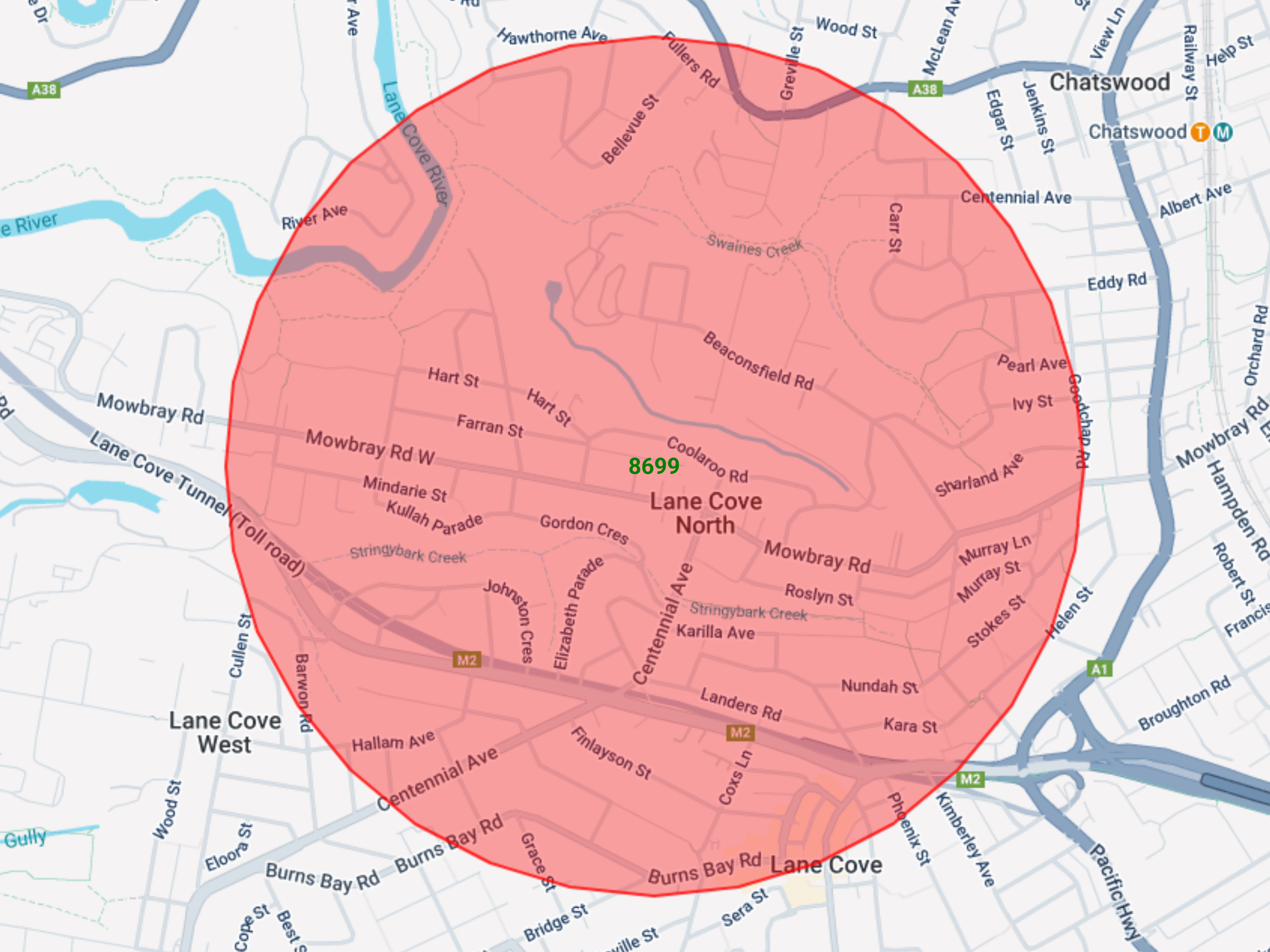
1. Map your community
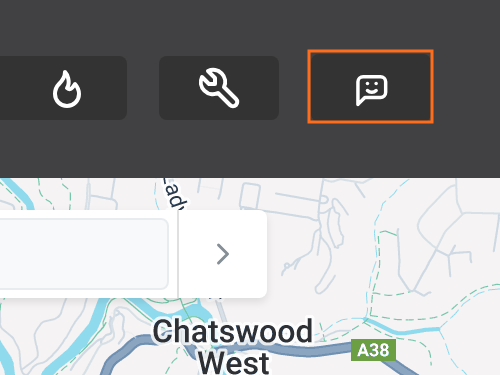
2. Open a Chat with Bruce
Select that Chat with Bruce icon in the top menu bar (as shown in the image). Then select Start a New Chat Session.
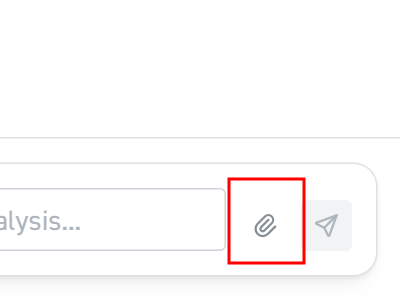
3. Optional: Upload project documents
Upload any documents that will give Bruce a deeper understanding of your project and community. If you don’t have any documents, go to step 4.
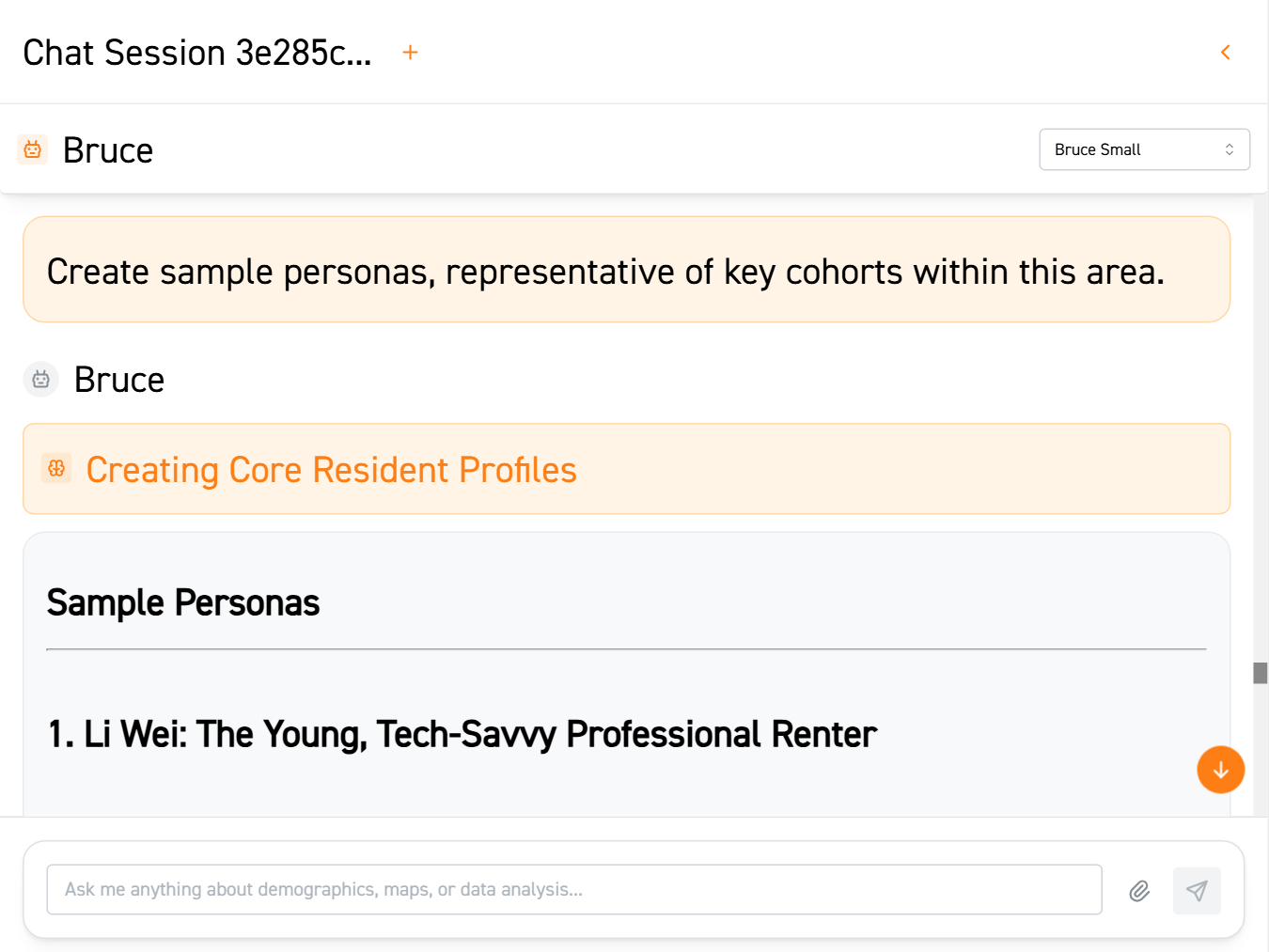
4. Generate sample personas
Type into the chat bar “Create sample personas, representative of key cohorts for this area”.
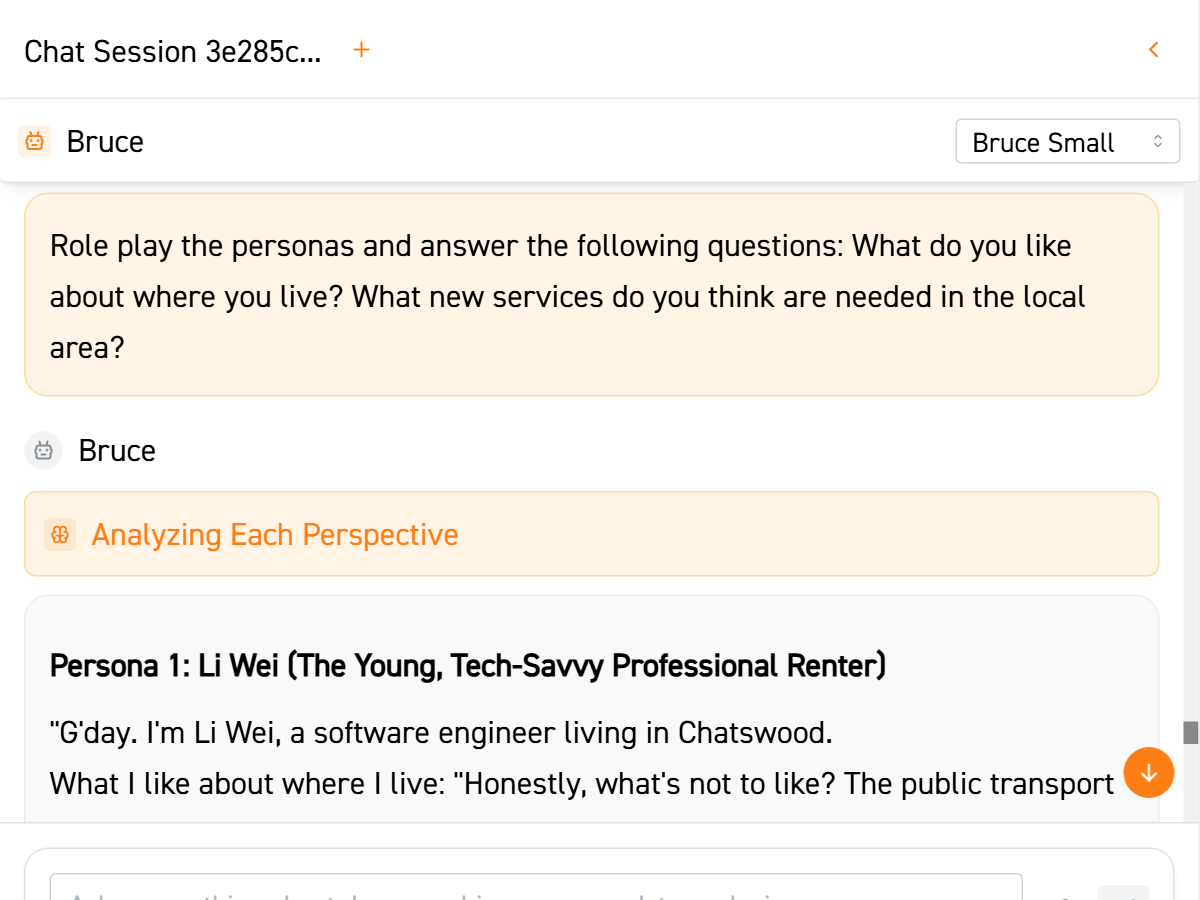
5. Run your focus group
Ask your personas questions, just like you would in a real focus group. You can ask questions of the whole group or target questions to specific personas.