Add New Team Members
Learn how to add team members in Scopomap
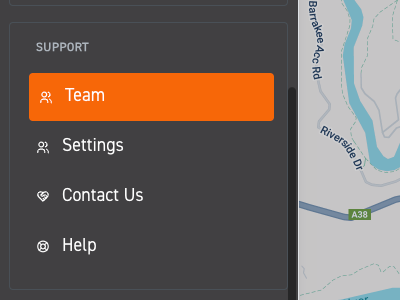
1. Select 'Team'
Select 'Team' from the side menu.
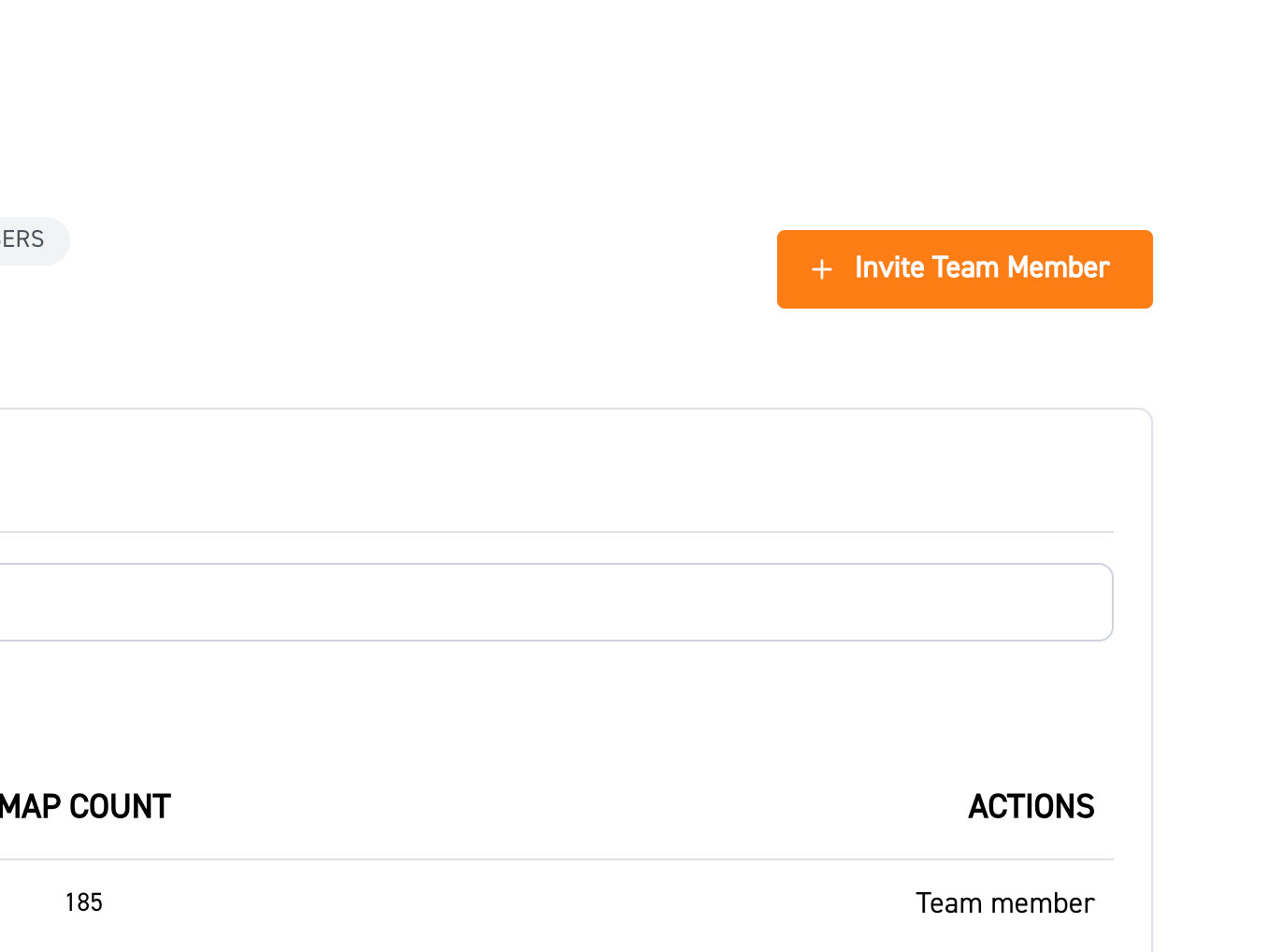
2. Invite Team Member
Select 'Invite Team Member' from the top right corner of the screen
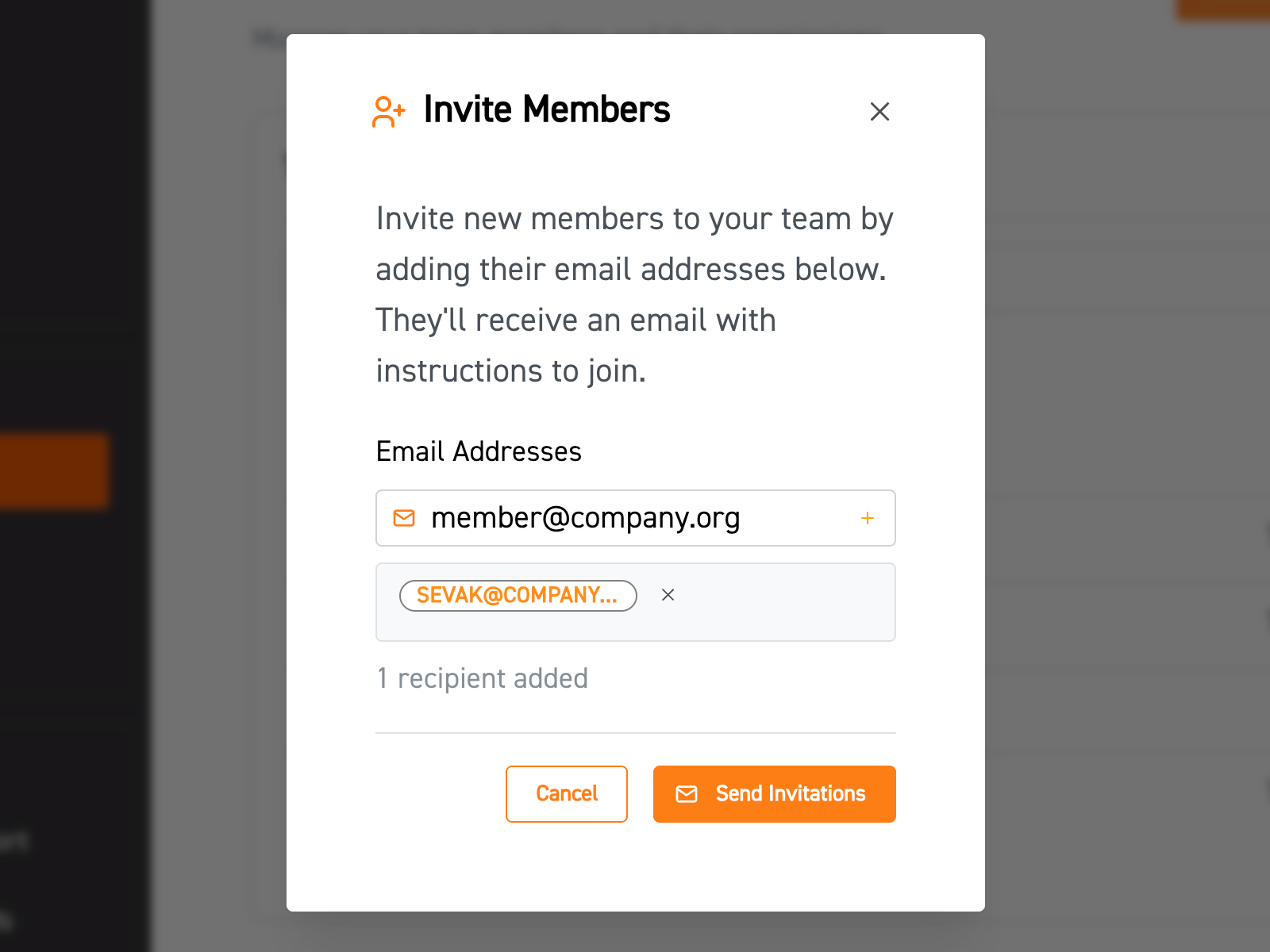
3. Send Invites
Type the new team member's email address then click the plus to add them. Once you've added all the team members click the 'Send Invitations' button and they'll receive an email with instructions to join.