Change User Details
Learn how to change you team name, username, or password
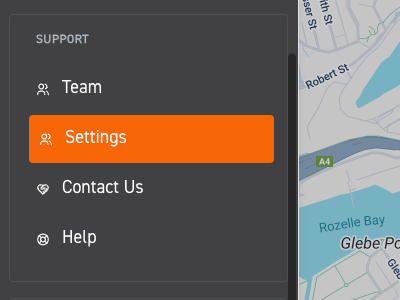
1. Select 'Settings'
Select settings from the side menu.
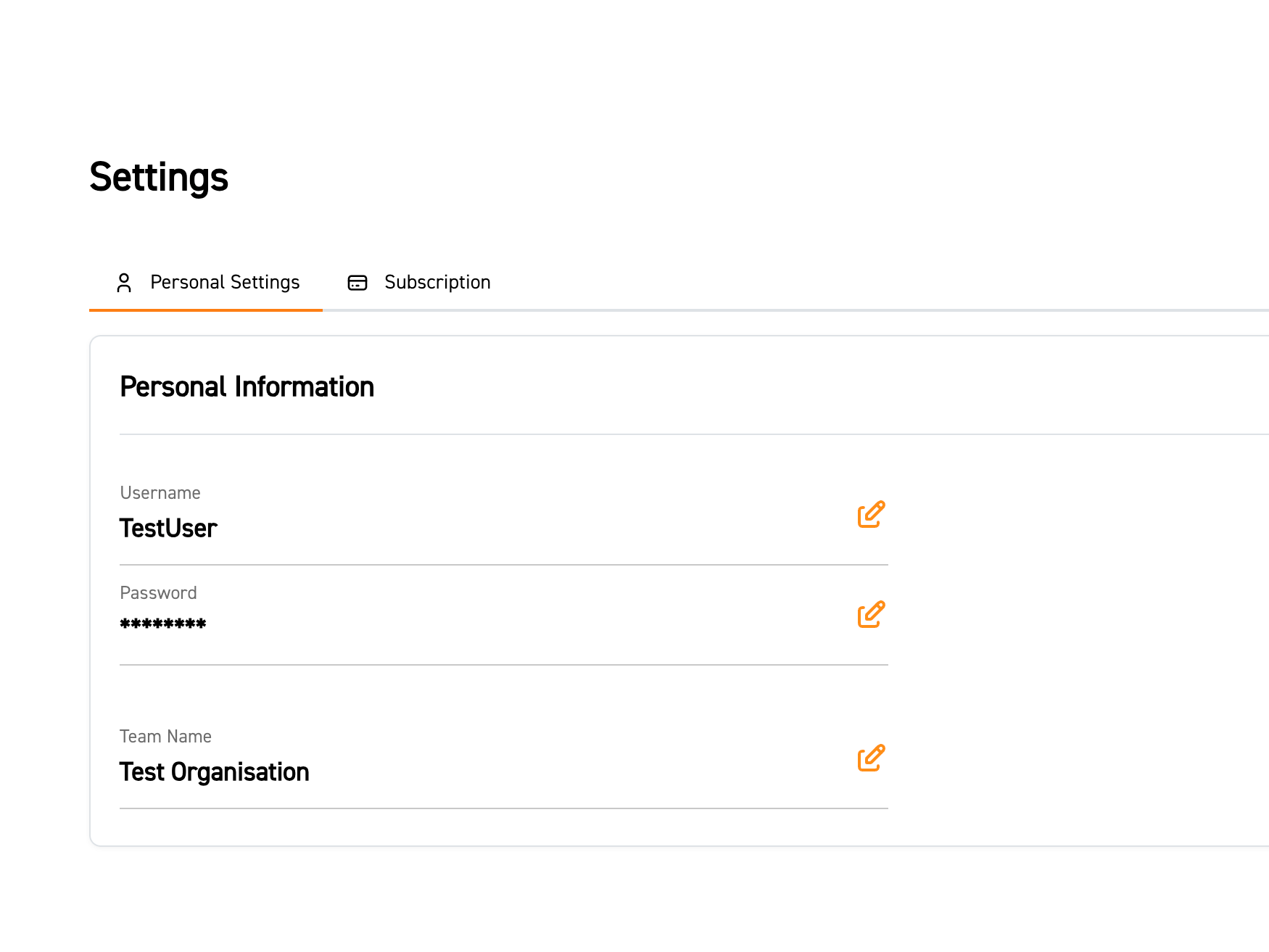
2. Edit user details
Select the edit icon for the user detail you want to change
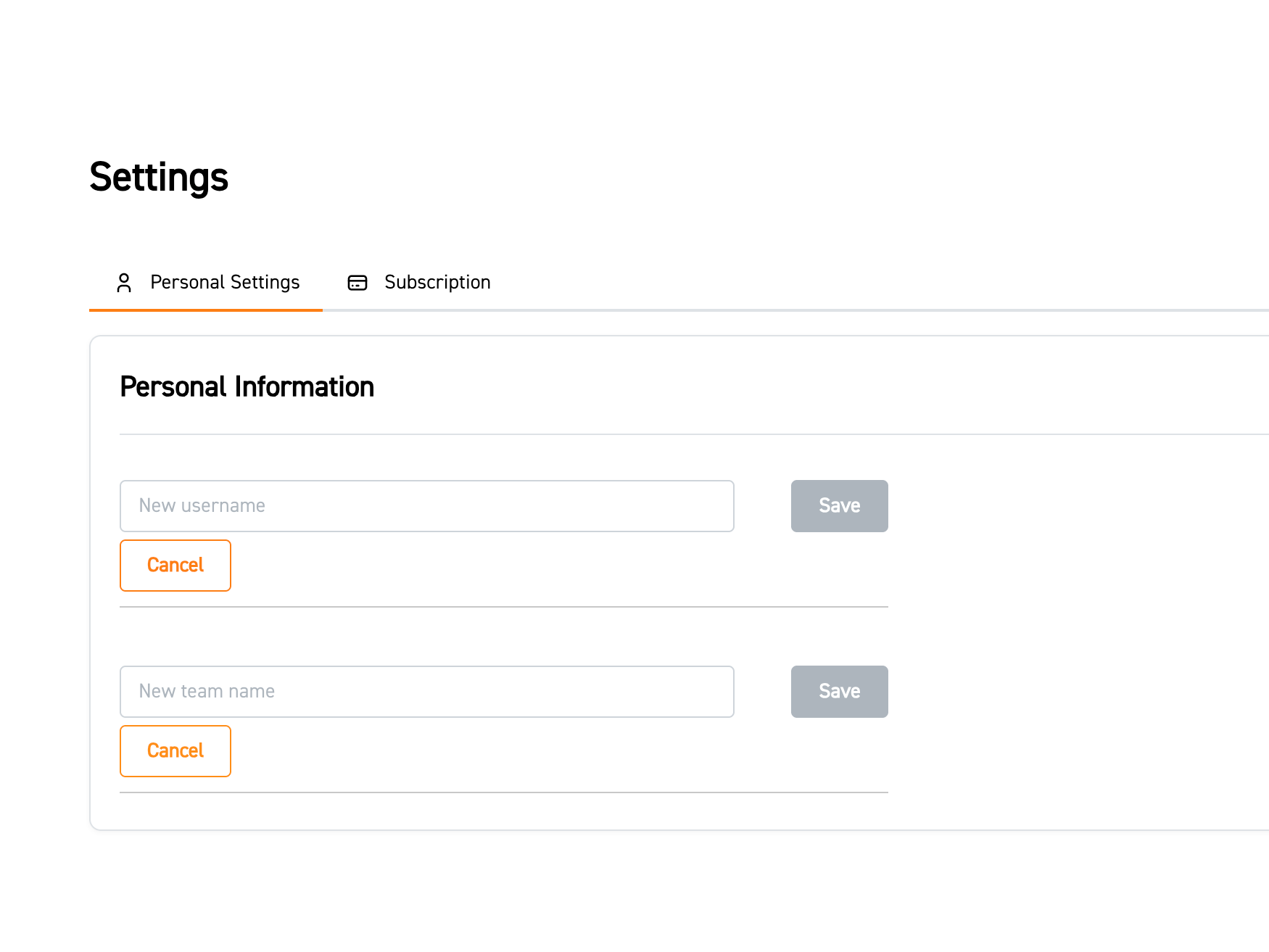
3. Edit and save changes
Change the relevant user details and select save.
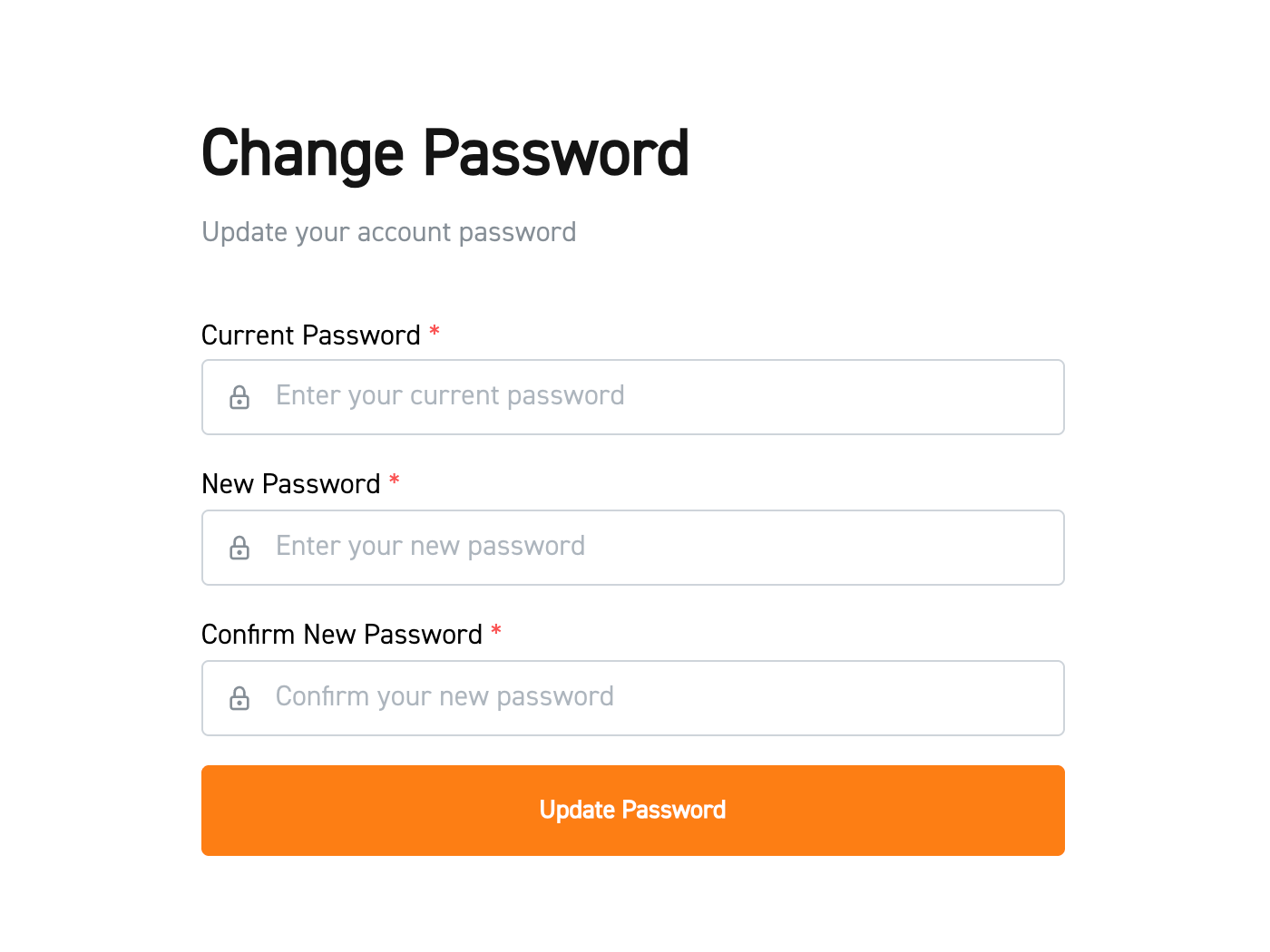
4. Changing Password
You will be redirected to a separate page to change your password. You will need the current password to change it from here.
If you have forgotten your password, log out and follow the forgot password steps.
If you have forgotten your password, log out and follow the forgot password steps.